|
<< Click to Display Table of Contents >> Settings for automatic removal of unpacked revisions... |
  
|
|
<< Click to Display Table of Contents >> Settings for automatic removal of unpacked revisions... |
  
|
When exiting cadett ELSA, any at that time still existing unpacked revisions may be removed automatically, if that is desired. The settings that controls the behaviour of this feature is reached with this command in the Module pull-down menu of the Project Module.
The figure below shows the command.
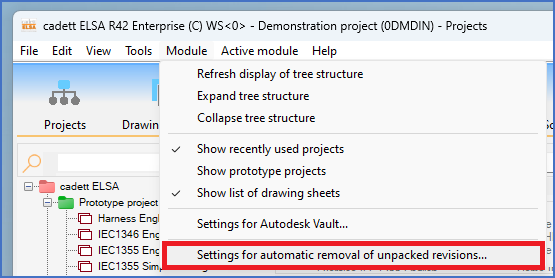
Figure 105: The "Settings for automatic removal of unpacked revisions..." command in the "Module" pull-down menu of the Project Module
The command described above displays a dialogue box shown in the figure below. A detailed description of the settings in that dialogue box is found in a sub-topic of the the Revision Handling topic named Configuration dialogue box.
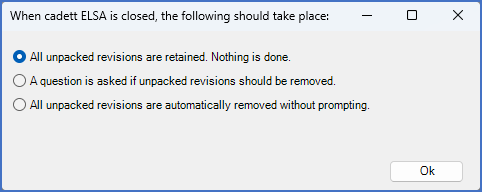
More information about revisions in general is found in the Revision Handling topic.
More information about automatic removal of unpacked revisions specifically is found in a sub-topic of that named Automatic removal of unpacked revisions.