|
<< Click to Display Table of Contents >> Setting of main project directory |
  
|
|
<< Click to Display Table of Contents >> Setting of main project directory |
  
|
The main project directory is where the projects are typically placed. In a conventional network installation, the main project directory should be located on the same server as the software itself is placed on. In most cases, the same drive letter as cadett ELSA is installed on, is also used for the main project directory. That drive letter is a mapped drive, referring to a directory on a server disk.
Example, network installation |
|
|---|---|
Main cadett ELSA directory: |
X:\ELSA |
Main project directory: |
X:\PROJ |
In a local installation (a single user system), both the main cadett ELSA directory and the main project directory are placed on a local hard disk, like C:.
Example, local installation |
|
|---|---|
Main cadett ELSA directory: |
C:\ELSA |
Main project directory: |
C:\PROJ |
The main project directory is used as default for example when when projects are imported from EZP files, and in other situations as well.
The main project directory is first specified when cadett ELSA is installed. Using the Setting of main project directory command in the Module pull.down menu of the Project Module, you can adjust it without having to reinstall cadett ELSA.
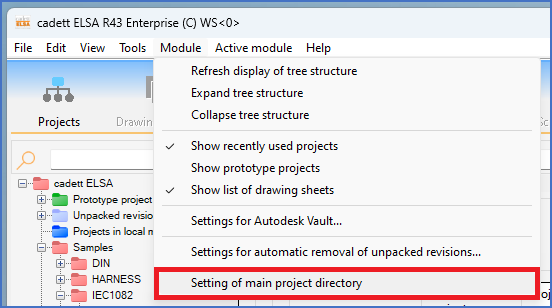
Figure 107: The "Setting of main project directory" command in the "Module" pull-down menu of the Project Module
The Setting of main project directory command opens a dialogue box, as shown in the figure below, where you can adjust the main project directory. Please make sure that you specify a valid existing directory on the same server as cadett ELSA is installed on, and that the Spider service on the server can access that directory with the same search path as you specify here.
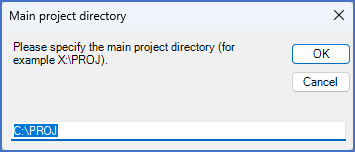
Figure 108: The "Main project directory" dialogue box
Please also note that if you have a network installation of cadett ELSA, you may not place projects on local hard disks, like C:. The reason for that is that all projects must be accessible directly from the server, which a local hard disk is not.