|
<< Click to Display Table of Contents >> Right-click |
  
|
|
<< Click to Display Table of Contents >> Right-click |
  
|
You can right-click a field in the Field update tab and thereby access a context menu, as shown in the figure below.
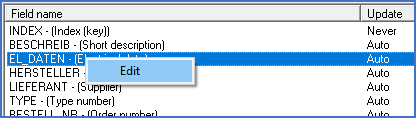
Figure 1951: The context menu in the "Field update" tab
The context menu contains one single command:
•Edit
The functionality is identical with the corresponding button. Please refer to the description of the Edit button, which you reach using the link above.