|
<< Click to Display Table of Contents >> Preview of symbol |
  
|
|
<< Click to Display Table of Contents >> Preview of symbol |
  
|
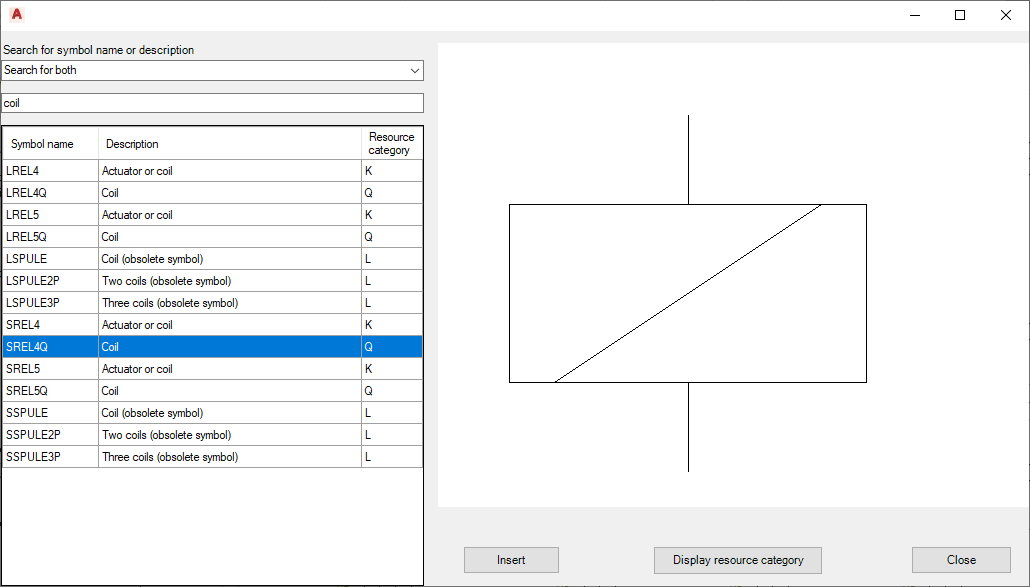
Figure 921: One of the hits has been selected and a preview of that symbol is displayed to the right.
When you select a symbol in the List of hits, a preview of the selected symbol is displayed in the preview window to the right.
In the preview window, you have access to zoom, pan and print features similar to the viewer in the Drawing Manager and the Sheet Shift feature. Please use the two links listed below to access the topics that contain detailed descriptions of those features.
Please refer to the sub-topic listed below for a description of what you can do once you have found the symbol that you were searching for.
•Actions when you have found the desired symbol