|
<< Click to Display Table of Contents >> Context menu |
  
|
|
<< Click to Display Table of Contents >> Context menu |
  
|
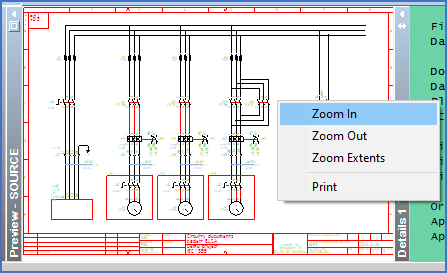
Figure 671: The context menu of the Viewer
The context menu of the viewer is accessed using right-click. The figure above shows how it looks.
As you can see, four commands are available in it. They are described in the sub-topics listed below.