|
<< Click to Display Table of Contents >> Pen width |
  
|
|
<< Click to Display Table of Contents >> Pen width |
  
|
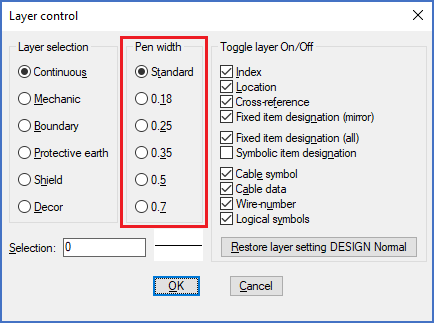
Figure 1385: The "Pen width" section
The choice of pen width is done in the Pen width section of the dialogue box, which you find in the middle. For décor layers, the layer will be shifted when you adjust the pen width. For other layers, the choice of pen width will instead affect the colour. In other words, the COLOUR command of AutoCAD is used to deviate from the standard colour of the layer in question. We recommend that you avoid using this possibility as far as possible. If you decide to use it anyway, you will no longer be able to use the colour to determine in which layer an object, like a symbol, is placed. That is a severe disadvantage.
•The Standard option for pen width will set the colour to Bylayer. This is always the recommended alternative.
•The 0.18 option sets colour 30 (“orange”).
•The 0.25 option sets colour 72 (“dark green”).
•The 0.35 option sets colour 10 (“red”).
•The 0.50 option sets colour 12 (“dark red”).
•The 0.70 option sets colour 160 (“bright blue”).