|
<< Click to Display Table of Contents >> cadett ELSA Layer handling... |
  
|
|
<< Click to Display Table of Contents >> cadett ELSA Layer handling... |
  
|
The cadett ELSA Layer handling… command presents a simplified, well-fitted, dialogue box for management of the most used layers.
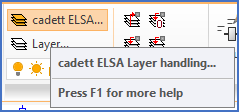
Figure 1382: The "cadett ELSA Layer handling..." command
You find the command in the Layers panel of the Home tab in the ribbon menu, as shown in the figure above.
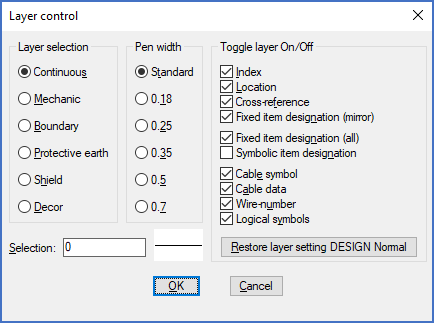
Figure 1383: The “cadett ELSA Layer handling…” dialogue box
The dialogue box of the cadett ELSA Layer handling... command, is divided in three sections, which are described in the sub-topics that are listed below.