|
<< Click to Display Table of Contents >> OK |
  
|
|
<< Click to Display Table of Contents >> OK |
  
|
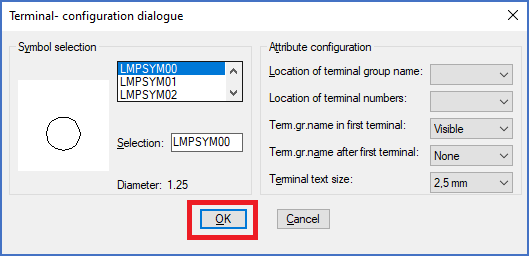
Figure 1567: The "OK" button in the "Terminal configuration dialogue"
When you click the OK button shown in the figure above, any changes that you have made in the Terminal configuration dialogue are saved and activated.
You will return to the main Detailed terminal symbol dialogue.