|
<< Click to Display Table of Contents >> Insert contact mirrors and help symbols |
  
|
|
<< Click to Display Table of Contents >> Insert contact mirrors and help symbols |
  
|
You will then automatically be provided with the next symbol, if there is one. In the example, that would be the contact mirror. Place the next symbol correctly, like beneath the horizontal line for the contact mirror in the example. The standard contact mirrors are designed so that you should click in the intersection point of the vertical and horizontal lines, thus in the cross.
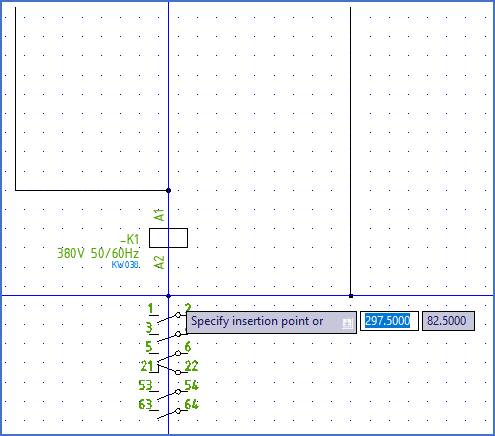
Figure 935: Place the contact mirror where the lines cross.
Please note that the item designation for the symbols following the first one - the main symbol - in this case the contact mirror, will be entered automatically. You simply confirm it with OK in the OnLine Contact mirror dialogue.

Figure 936: Confirm the item designation for the contact mirror with the "OK" button.
If additional symbols are associated and selected, for example help symbols like help contacts, they will now be inserted one by one in the same way.