|
<< Click to Display Table of Contents >> Symbol thumbnail size |
  
|
|
<< Click to Display Table of Contents >> Symbol thumbnail size |
  
|
It is easy to adjust the size of the symbol thumbnails to optimize the visibility.
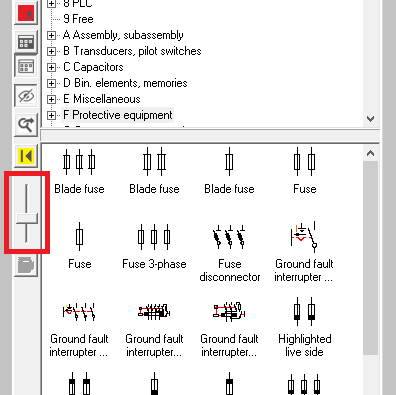
Figure 950: Ths slider control to the left is used to adjust the thumbnail size.
A slider control placed directly below the buttons on the left side of the Symbol Insert Tool allows you to increase the thumbnail size by dragging the thumb upwards, or decreasing downwards.
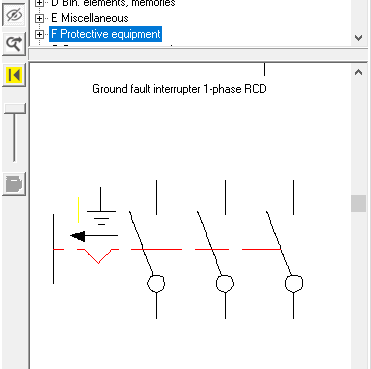
Figure 951: Maximum thumbnail size
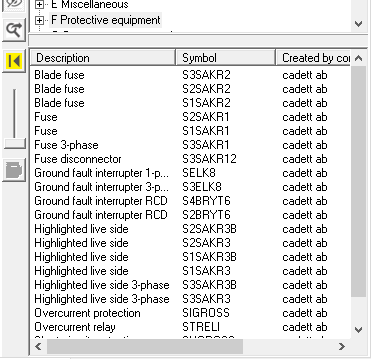
Figure 952: Minimum thumbnail size (no thumbnails at all)