|
<< Click to Display Table of Contents >> RGB for rectangle |
  
|
|
<< Click to Display Table of Contents >> RGB for rectangle |
  
|
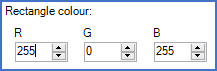
Figure 1293: RGB colour definition for surrounding rectangles
The colour of the rectangle is defined by the red, green, and blue colour components, each defined by an 8 bit integer. This means that you have a 24 bit colour space at your disposal. In other words, you have 16 777 216 colours to choose from ( 256 x 256 x 256).
Each colour component is defined by an integer from 0 to 255, where 0 is 0 % and 255 is 100 %.
The table below shows examples of some standard colours as reference.
Red |
Green |
Blue |
Colour |
|---|---|---|---|
0 |
0 |
0 |
Black |
255 |
0 |
0 |
Red |
0 |
255 |
0 |
Green |
0 |
0 |
255 |
Blue |
255 |
255 |
0 |
Yellow |
255 |
0 |
255 |
Magenta |
0 |
255 |
255 |
Cyan |
255 |
255 |
255 |
White |