|
<< Click to Display Table of Contents >> Presentation of conditions |
  
|
|
<< Click to Display Table of Contents >> Presentation of conditions |
  
|
The conditions that are part of an extended filter setting are displayed in a table in the lower left part of the Extended filter tab, as shown in the figure below.
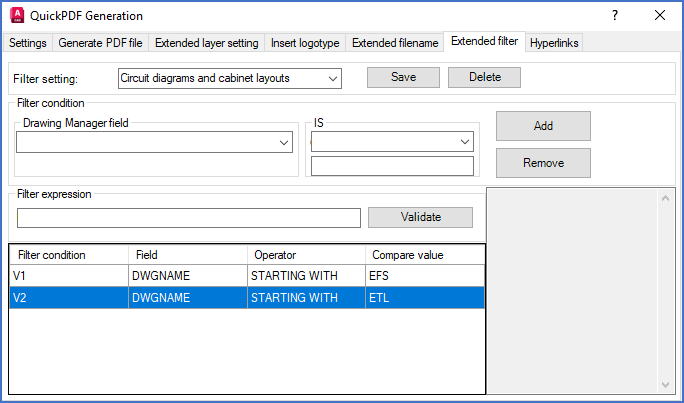
Figure 1406: A table displaying the conditions of the current extended filter setting is found in the lower left part of the dialogue box.
The table have four columns which are described in the table below.
Column |
Possible content |
Explanation |
|---|---|---|
Filter condition |
Variable number (V1, V2 and so on) |
The variable is used in the filter expression to refer to a specific filter condition |
Field |
Drawing Manager field name |
A field name that is defined by the mask file used by the Drawing Manager in the current project |
Operator |
EQUAL TO NOT EQUAL TO STARTING WITH NOT STARTING WITH ENDING WITH NOT ENDING WITH CONTAINING NOT CONTAINING |
8 operators are available for the comparison, for instance EQUAL TO or STARTING WITH. |
Compare value |
An arbitrary text |
A text value (an arbitrary character combination) that the field value is compared with using the specified operator |