|
<< Click to Display Table of Contents >> Create hyperlinks for cross-references |
  
|
|
<< Click to Display Table of Contents >> Create hyperlinks for cross-references |
  
|
The possibility to create hyperlinks for cross-references in PDF files has been available in the Script Generator since cadett ELSA R30 in 2010. A corresponding possibility when using the much faster QuickPDF feature is more recent. It was introduced in cadett ELSA R42 in 2022.
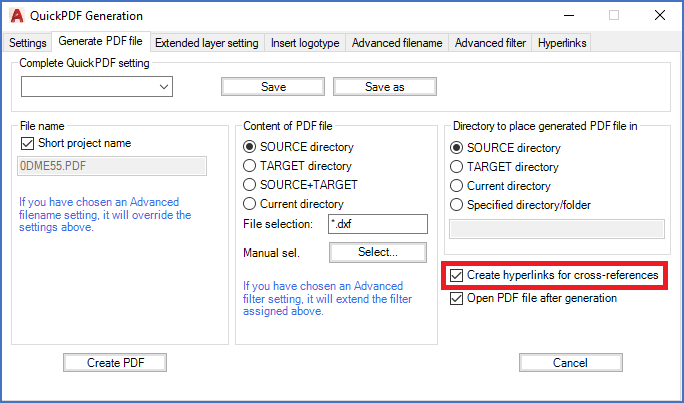
Figure 1356: The "Create hyperlinks for cross-references" check-box
The check-box that activates this feature is shown in the figure above.
Please note that the look of the hyperlinks is configurable. That possibility is described in a topic named Hyperlinks.
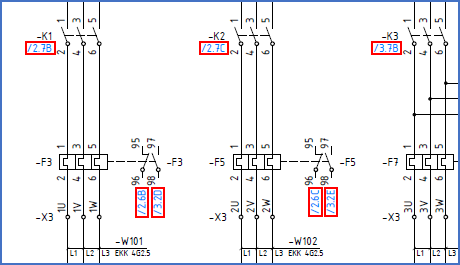
Figure 1357: A section of a PDF file with hyperlinks
The figure above, shows a detail from a PDF file with hyperlinks. In this case, cross-references with hyperlinks are marked with blue colour and a surrounding red box. Other looks can be configured as well.
When you click a hyperlink, like the ones shown in the figure above, you will immediately get to the sheet that the cross-reference refer to.
To make sure that the hyperlinks are correctly displayed, you are recommended to primarily use Adobe Reader as your PDF viewer. That is the viewer which has been used to verify the functionality of the cadett ELSA PDF generation procedures, including the QuickPDF.