|
<< Click to Display Table of Contents >> Display errors only |
  
|
|
<< Click to Display Table of Contents >> Display errors only |
  
|
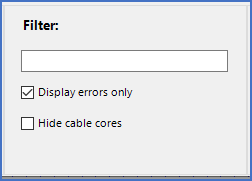
Figure 2142: The "Display errors only" check-box
To omit all correct wire-chains and only display those with errors, is an effective tool to use when working with error finding and corrections.
If your wire-list is extensive, it might not be obvious if you have any errors in it, and where to find them. After all, the size of the screen is limited and most of the wires in the wire-list will not be visible at any given time.
Therefore, a very useful and practical feature has been introduced, which helps you to easily find the tiny errors that are lost in a vast sea of correct wires.
In the Filter section, which you find in the lower part of the Wire-list editor dialogue, a check-box named Display errors only is available to help you. If you check that, the wire-list will only display the errors. All other wires will be hidden, and it will be super-easy for you to locate all errors.
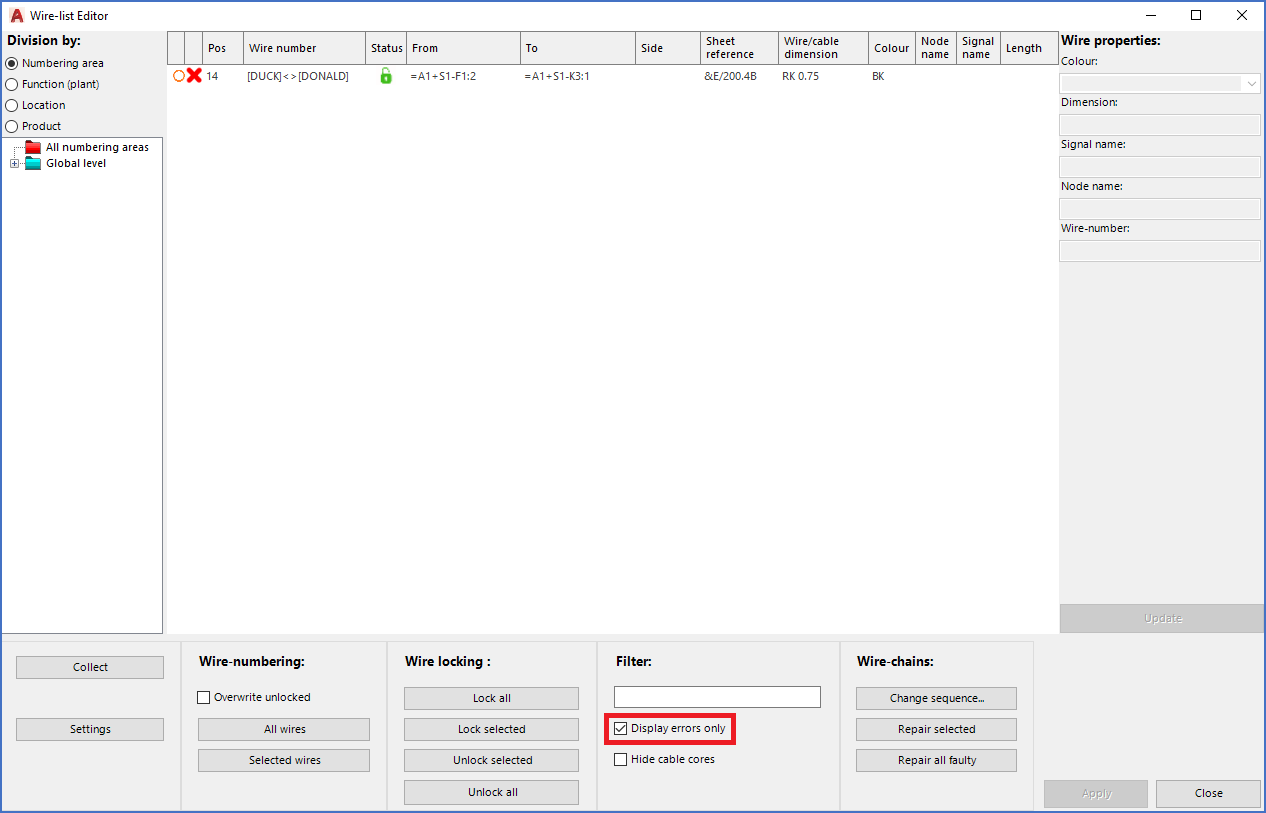
Figure 2143: Only incorrect wires are displayed when you check "Display errors only". This makes it extremely easy to find the errors, to eventually correct them.