|
<< Click to Display Table of Contents >> Dimension |
  
|
|
<< Click to Display Table of Contents >> Dimension |
  
|
To be able to define dimensions for individual wires, the wiring must of course be unambiguously defined. In other words, your wires must have wire-numbers, and those wire-numbers must be defined in the circuit diagrams. Otherwise, the dimension information has nowhere to be saved.
Below, we assume that wire-numbers have been correctly defined, and that you therefore can define any dimensions that you like for any wires that you like.
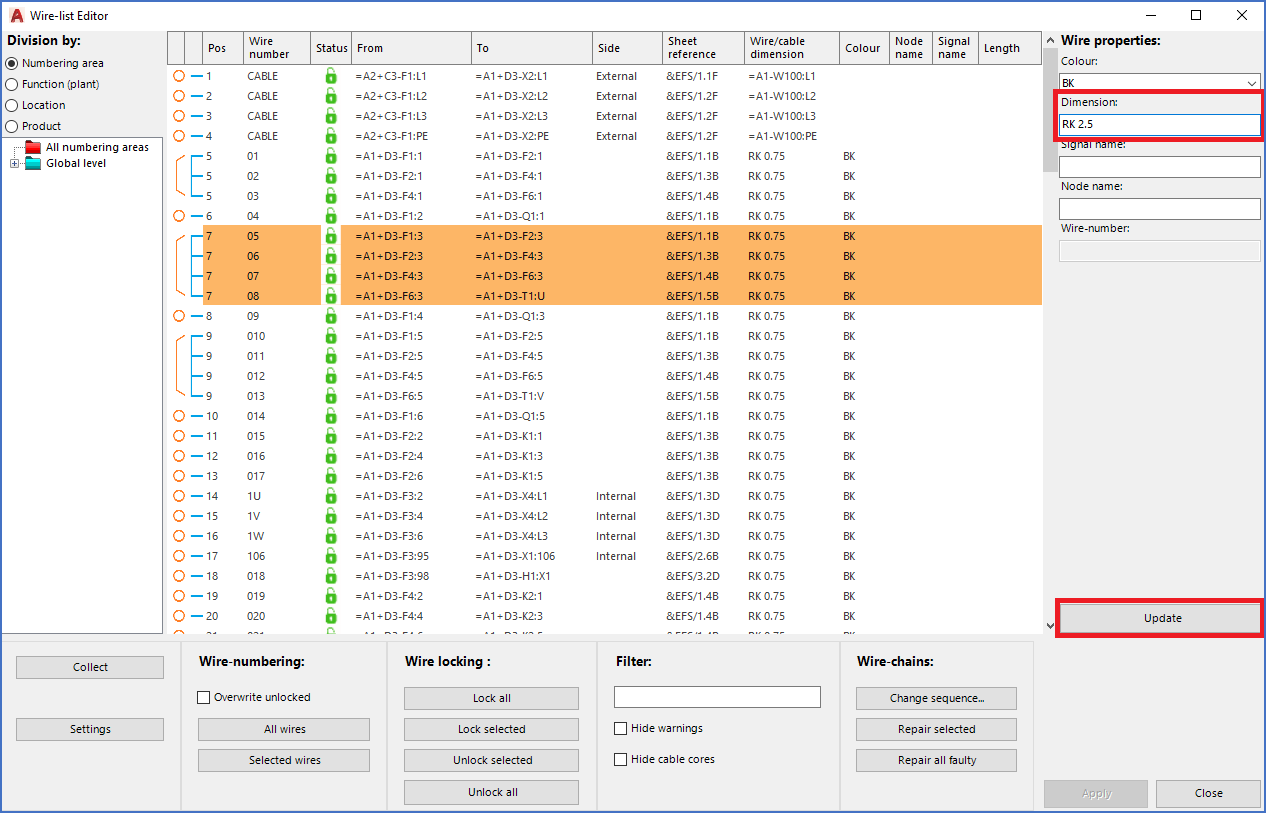
Figure 2162: To change dimension in the wire-list, select wires, enter the desired dimension, and click the "Update" button.
Step number one in this process, is to select the wires that you want to give a new dimension to. Please note, that they will all get the same dimension. If you want to specify different dimensions for different wires, you have to do that step by step, or more correctly, dimension by dimension.
So, using ordinary Windows features like SHIFT and CTRL, you select a set of wires. That selection can be made easier by first applying a suitable filter, thereby reducing the size of the displayed wire-list and thus simplify the selection.
If all selected wires currently have the same dimension, that dimension will be presented in the Dimensions field to the right. If not, the Dimensions field will be empty. Regardless of that, you can then enter the new dimension directly in the Dimension field.
After doing so, you click the Update button below, whereby the entered dimension will be transferred to the wire-list, as shown in the figure below.
To transfer your changes from the wire-list to the circuit diagrams, as always, you have to use the Apply button in the lower right corner of the dialogue.
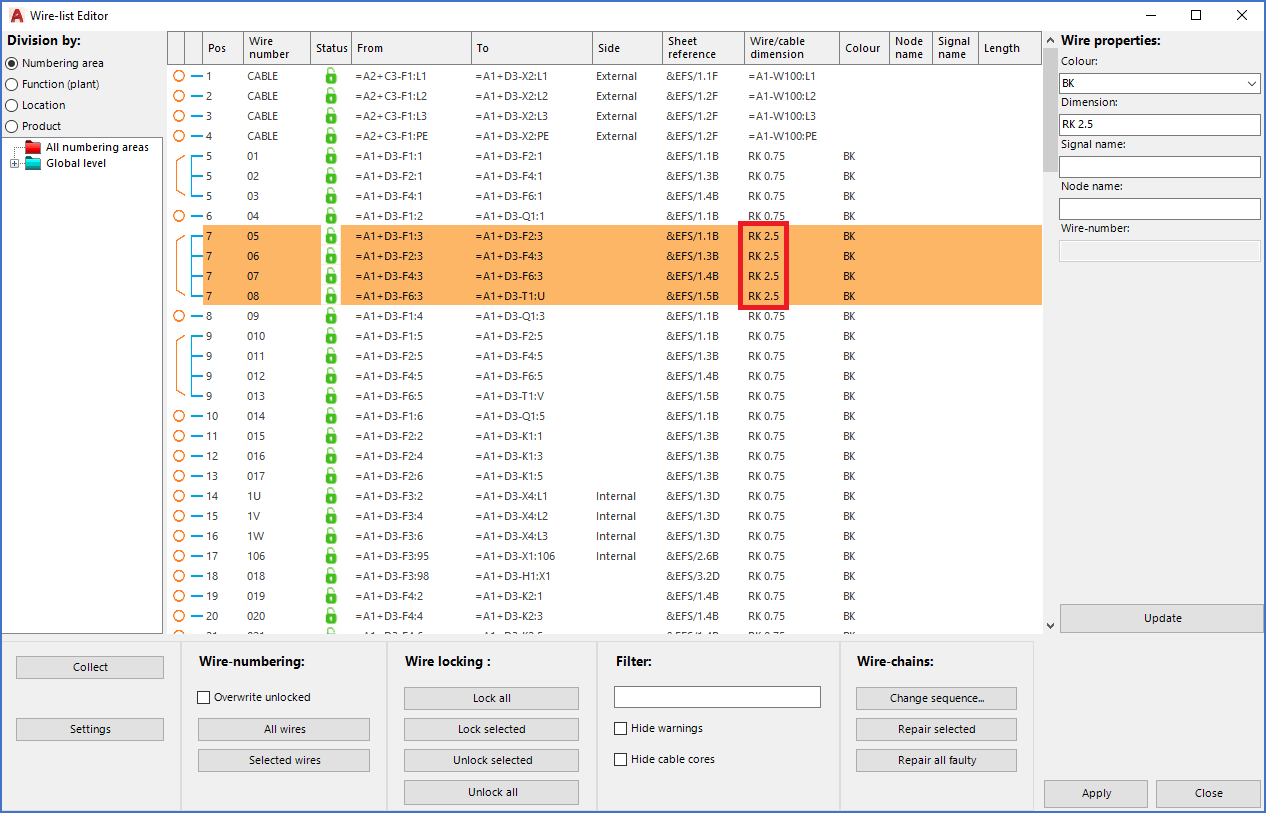
Figure 2163: The dimension has been changed for the selected wires. The next step is to transfer the changes from the wire-list to the circuit diagrams using the "Apply" button.