|
<< Click to Display Table of Contents >> Commands to change layer colours |
  
|
|
<< Click to Display Table of Contents >> Commands to change layer colours |
  
|
Three commands are available to automatically adjust the colours of all layers according to either the current standard, or one of the older standards. These commands can only be selected from one of the menus. It is not possible to type them on the command line.
The table below explains the three commands.
Command |
Description |
|---|---|
Set Background independent layer colours |
The colours of all standard layers are changed as shown in the figures that you find in the Background colours topic. These colours are useful for both white and black background colour.
|
Set Classic IEC layer colours |
The colours of all standard layers are changed to the old standard setting of the IEC and the IEC1082 symbol libraries. Please note that these layer colours are useful for black background colour only.
|
Set Classic DIN layer colours |
The colours of all standard layers are changed to the old standard setting of the DIN5 symbol library. Please note that these layer colours are useful for black background colour only.
|
Way back in time, more than 10 years ago, the colours were different in IEC and in DIN5. Therefore there are two different commands for classic layer colours, one for IEC and one for DIN5.
In the contemporary ribbon menu, you can find the three mentioned commands in the Layers panel of the View tab, and also in the Layers slide-out panel of the Home tab. Please refer to the two figures below.
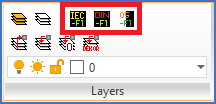
Figure 971: The "Layers" panel of the "View" tab
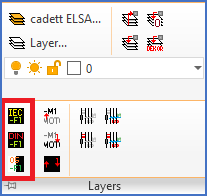
Figure 972: The "Layers" slide-out panel of the "Home" tab
If you are using the legacy classic workspace, you can find the mentioned commands in the Format pull-down menu, as shown in the figure below.
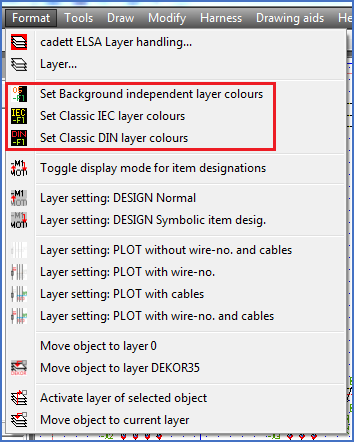
Figure 973: Layer colour commands in the "Format" pull-down menu
Another possibility, if you are using the legacy classic workspace, is to select the commands in question from the Format toolbar, as shown in the figure below.
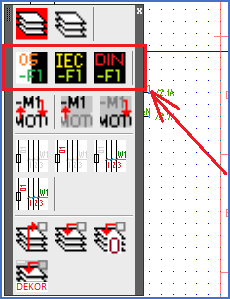
Figure 974: Layer colour commands in the "Format" toolbar.