|
<< Click to Display Table of Contents >> Separator characters in item designations |
  
|
|
<< Click to Display Table of Contents >> Separator characters in item designations |
  
|
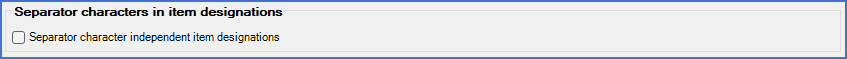
Figure 397: The "Separator character in item designations" section when "Separator character independent item designations" is deactivated
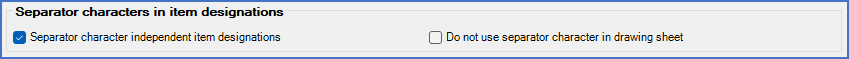
Figure 397: The same section when "Separator character independent item designations" is activated
Separator characters may or may not be critical for the handling of item designations in cadett ELSA. If they should be or not is decided by you. There are advantages and disadvantages with both ways. Please refer to the sub-topic that is listed below with a convenient link, which contains a detailed description of both ways and the differences between them.
•The two main ways of handling item designations in cadett ELSA
With the background of the sub-topic listed above, you are ready to make your choice.
There are one or two check-boxes available in the section, dependent on whether the first one is checked or not. These check-boxes are described in separate sub-topics listed below, each one with a convenient link to an associated description.
•Separator character independent item designations
•Do not use separator characters in drawing sheets