|
<< Click to Display Table of Contents >> Filter projects |
  
|
|
<< Click to Display Table of Contents >> Filter projects |
  
|
The List of projects to select from may of course be very long. To limit the length and thereby make it easier to find the desired projects, you can define a filter in the upper part of the screen.
The filter is a word, an expression, a sentence or any other combination of characters. All projects for which that character combination is part of the short project name, the long project name or the project description, will be present in the list. All other projects will not.
The effect of any filter you enter will be visible immediately. No buttons or similar need to be pressed.
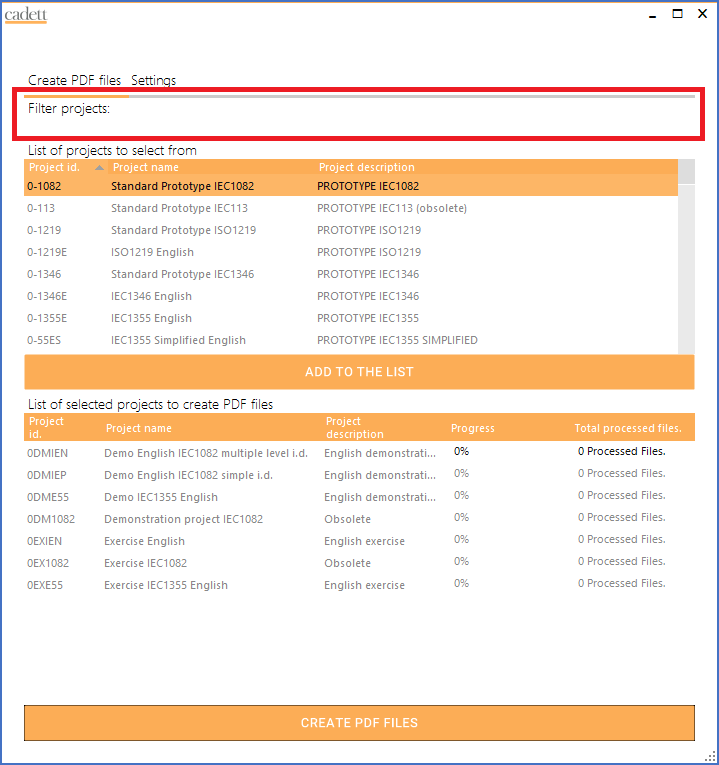
Figure 203: The "Filter projects" section