|
<< Click to Display Table of Contents >> Separator character dependent item designations (ordinary) |
  
|
|
<< Click to Display Table of Contents >> Separator character dependent item designations (ordinary) |
  
|
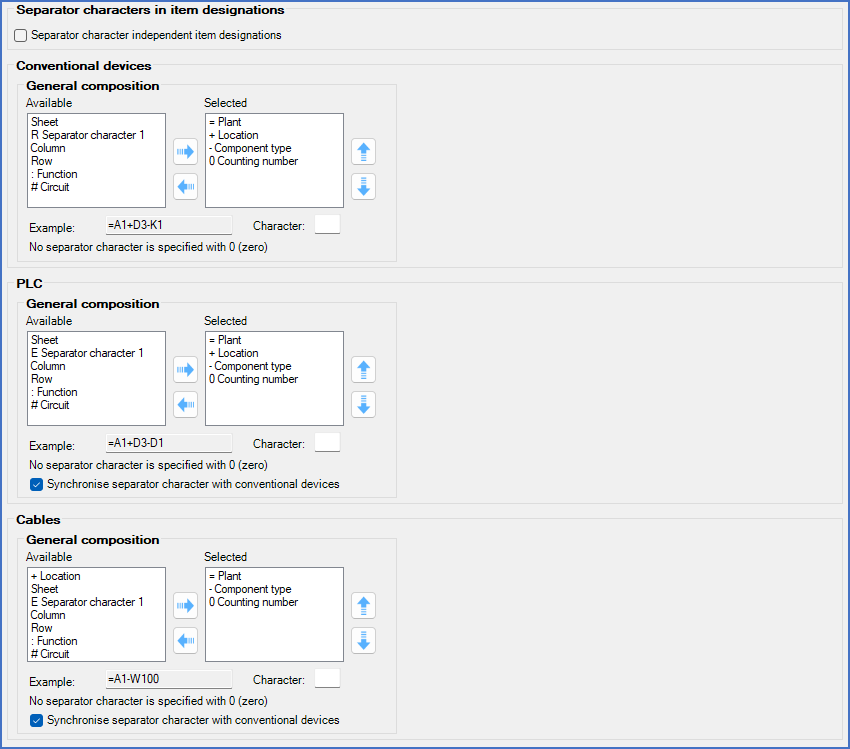
Figure 399: This figure shows the "General composition" of item designations for "Conventional devices", "PLC" and "Cables" when "Separator character independent item designations" is deactivated. The corresponding composition for terminals is found in the "Item designations 3" tab.
As mentioned, there are four different types of item designations, three of which are handled in the Item designations 2 tab. The table below lists and explains them.
Device type |
Explanation |
Composition defined in |
|---|---|---|
Conventional devices |
A device that is not a PLC, a cable, a terminal or a connector, is regarded as a conventional device. |
|
PLC |
PLC's |
|
Cables |
Cables |
|
Terminals |
Terminals and connectors |
The compositions of the three device types that are handled in the Item designations 2 tab are almost identical, as you can see in the figure above. You adjust the composition for each type according to the description in the Composition of item designations topic.
The only difference that you can see directly, is that you have a check-box called Synchronise separator character with conventional devices for PLC and Cables, but for natural reasons not for Conventional devices. That check-box is explained in full detail in a separate sub-topic with the same name. You reach it with the link above.
There are however some practical differences. You can read about them in a separate sub-topic named Differences between Conventional devices, PLC's and Cables.
In the table below, you will find explanations for all available parts for all designation types that are handled in the Item designation 2 tab.
Part |
Description |
|---|---|
Plant |
The Plant part is used for the "function aspect" according to IEC1346, and "function oriented high level designation" according to IEC750.
Plant/function is a way of dividing the design according to function, regardless of the location of individual components.
Function (plant) is specified in the upper left corner of the drawing frame according to IEC1082, or in the title field according to older standards, in a boundary box, in the plant attribute (ANLAGEI), or as part of the content of the designation attribute (BEZ).
|
Location |
The Location part is used for the "location aspect" according to IEC1346, and "physical location" according to IEC750.
Locations is a way of dividing the design according to location, regardless of the function of individual components.
Location is specified in the upper left corner of the drawing frame according to IEC1082, or in the title field according to older standards, in a boundary box, in the location attribute (ORT), or as part of the content of the designation attribute (BEZ).
|
Circuit |
The Circuit part has two typical uses:
•The "circuit" aspect in its instrument context. •The high level "product" aspect according to IEC1346.
Product is a way of dividing the design according to how a system is implemented and assembled. "The (product) structure shows the partitioning of a system into single objects with regard to the product aspect independently of where the product is located and which function it fulfils" (IEC81346-12)
Circuit/product may be specified in the upper left corner of the drawing frame according to IEC1082, in a boundary box, in the circuit attribute (CIRCUIT), or as part of the content of the designation attribute (BEZ).
The circuit/product aspect in cadett ELSA is equivalent with plant/function and location in that it may have levels in exactly the same way.
|
Component type |
The Component type part is used for the component type letter code.
IEC1346 defines the meaning of each letter. IEC750 has similar definitions. The newer IEC1346 is more general than the older standard. There are also some contradictions, despite that the similarities dominate.
Example: X for terminals and F for protective devices are used in both standards.
The component type letter code does not have an attribute of its own. Instead it is defined as part of the content of the designation attribute (BEZ).
|
Sheet |
Sheet refers to the sheet number for the drawing sheet where the main symbol for the device in question is placed. The sheet number is specified in the title field, in a separate block named BLATT, with an attribute also named BLATT.
The sheet in the item designations does not have an attribute of its own. Instead it is defined as part of the content of the designation attribute (BEZ), and it is typically generated automatically.
|
Separator character |
The Separator character (of your choice) can be used between suitable item designation parts.
The separator character does not have an attribute of its own. Instead it is defined as part of the content of the item designation attribute (BEZ), and is typically generated automatically.
|
Column |
Column refers to the column designation (column number) of the column in the drawing sheet where the main symbol for the device in question is placed.
The drawing sheets are normally divided into columns in order for the cross-references to be unambiguous.
The column does not have an attribute of its own. Instead it is defined as part of the content of the designation attribute (BEZ), and is typically generated automatically.
|
Row |
Row refers top the row designation of the row in the drawing sheet where the main symbol for the device in question is placed.
The drawing sheets are normally divided into rows in order for the cross-references to be unambiguous.
The row does not have an attribute of its own. Instead it is defined as part of the content of the designation attribute (BEZ), and is typically generated automatically.
|
Counting number |
The Counting number is used to make the complete item designation unique, even when all other item designation parts are identical.
The counting number does not have an attribute of its own. Instead it is defined as part of the content of the designation attribute (BEZ), and is typically generated automatically.
When automatic item designation generation is performed, the counting number is calculated according to all the rules that are defined in the Counting numbers in item designations section of the Item designations 1 tab.
|
Function |
The Function must not be confused with the function aspect (plant), which is something else. Function was originally used in item designation standards older than IEC1346 and IEC750. It was used for a "letter as a characteristic of an individual functional group".
However, the original use hardly matters any longer. What does matter, is that over the years, the function has been widely utilised for a number of other purposes, as for instance an additional character after the counting number, if such is desired, for example to allow multiple item designations with the same counting number.
Function may be specified in a boundary box, in the FUNKTION attribute, or as part of the content of the designation attribute (BEZ).
This function is often used for special purposes, such as special requirements for internal company standards. Please note that Function can not be specified in multiple levels, like plant, location and circuit.
|