|
<< Click to Display Table of Contents >> Rename a group |
  
|
|
<< Click to Display Table of Contents >> Rename a group |
  
|
If you are unhappy with the name of a group, you can change the group name by right-clicking the group in question and select Rename group in the context menu. You will then be able to change the group name.
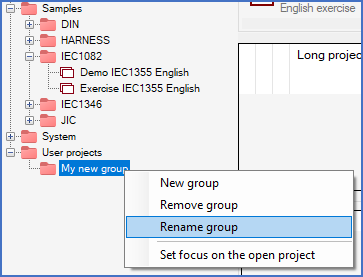
Figure 111: Right-click and select "Rename group" to change the name of a group.
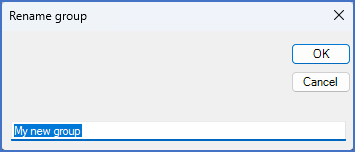
Figure 111: A group name is edited.
Please note the limitations that apply to group names:
•It is not possible to have a group name longer than 50 characters.
•The complete "group path", from the root down, written with backslashes between group levels, must not exceed 254 characters.
•Backslash ("\") is not allowed in group names.