|
<< Click to Display Table of Contents >> Tree structure Management |
  
|
|
<< Click to Display Table of Contents >> Tree structure Management |
  
|
As described before, the projects in cadett ELSA are organised in a tree structure. The tree structure consists of "groups", which are "logical containers" that can contain other groups and/or projects. Each project can belong to one or many of these groups. To put it in simple terms: "the project is located in a group".
The tree structure is common for all users. It is stored in a database and it is not related to any physical folder structure on the disk or anything like that. It is simply a convenient way of organising the projects and to show that organisation in a user-friendly way.
The tree structure is presented in the left part of the screen when the Project Module is active. Graphically, the groups are shown with red icons, and the projects are shown with white icons with a dark red frame. Using the mouse, you can navigate in the tree structure and select any group there.
In the right part of the screen, a detailed list of the projects that are located in the currently selected group is shown.
This design with a tree to the left and a detailed list to the right, is very similar to the traditional File Explorer in Windows. The "folders" handled by the File Explorer correspond to "groups" in the Project Module. In the File Explorer, you work with “files”, while you work with “projects” in the Project Module.
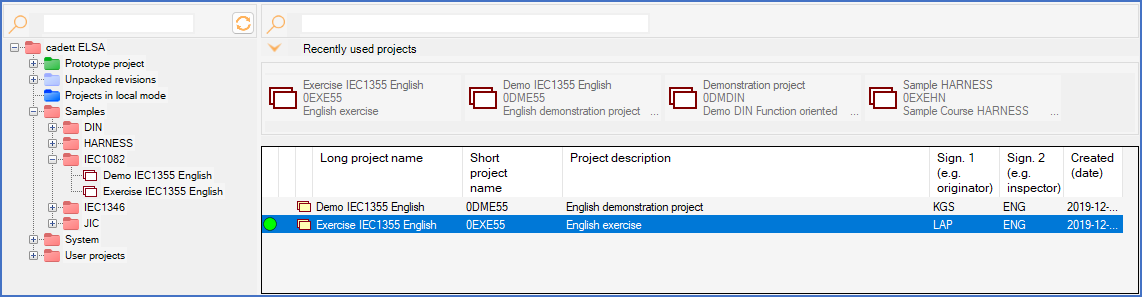
Figure 109: The tree to the left and the detailed project list to the right
The tree structure can have any depth. You can therefore have groups that are sub-groups of other groups and under them you can have additional sub-groups. The projects can be located anywhere in this structure. It is even possible for a project to be located in several groups at the same time. In this way, the Project Module differs from the File Explorer. A file cannot be located in several folders at the same time, even if so-called “short-cuts” are a parallel.
The reason why it has been made possible for a project to be located in several places at the same time, is that it can be of value to have separate trees for separate aspects. It can for example be practical with one tree related to the organisation of the company or the sub-contractors, while in parallel having a plant-oriented tree. It is then possible to make a specific project accessible "from different angles", such as from the department, the sub-contractor, or even the electrical designer who is working with the project, as well as from the part of the plant that the project is describing.
•How you manipulate the tree itself, like creating new groups or changing existing ones, is described in a sub-topic named Manipulation of the tree.
•In another sub-topic, this one named Virtual groups, the concept of virtual groups is described in full detail.