|
<< Click to Display Table of Contents >> Number of digits |
  
|
|
<< Click to Display Table of Contents >> Number of digits |
  
|
The length of the sheet number, meaning the maximum number of digits in the sheet numbers, is specified in the Number of digits field shown in the figure below.
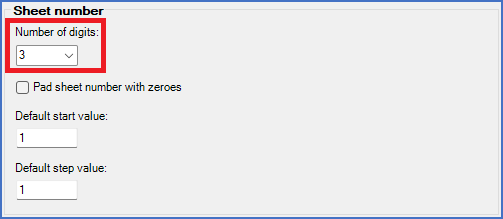
Figure 309: Specification of maximum number of digits in the sheet numbers
To adjust the Number of digits that should be used in the sheet numbers, you either type a new length, or select a suitable value using the drop-down list shown in the figure below.
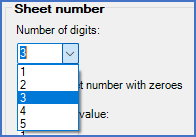
Figure 310: Drop-down list to select the number of digits
Please note that this affects not only the file names but also the limitation for the highest possible sheet number. (For example, with 3 digits the highest possible sheet number is 999, for obvious reasons).
Sheet numbers are mandatory, thus 0 is not allowed. Valid choices are 1, 2, 3, 4 or 5 digits in your sheet numbers.
Please note that the selection here decides how many sheets you can have for each document code. One digit gives a maximum of 9 sheets, two digits gives 99 sheets, three digits 999 sheets, and so forth. 1 digit and a maximum of 9 sheets within each document code is in most cases a very impractical limitation.
One would perhaps expect that 5 digits would allow for 99 999 sheets. That is however not the case since the sheet numbers are stored in a 16 bit signed integer, which results in an overall upper limit of 32 767 for the sheet numbers. That is also the reason for not allowing more than 5 digits.