|
<< Click to Display Table of Contents >> File name composition |
  
|
|
<< Click to Display Table of Contents >> File name composition |
  
|
The composition of the file names in cadett ELSA is controlled by the project parameters. The possibilities are vast.
In the File name composition section of the Drawing manager 1 tab of the project parameters, all relevant settings are collected. The figure below shows that section. There you find all the settings that control the composition of file names for the Drawing Manager.
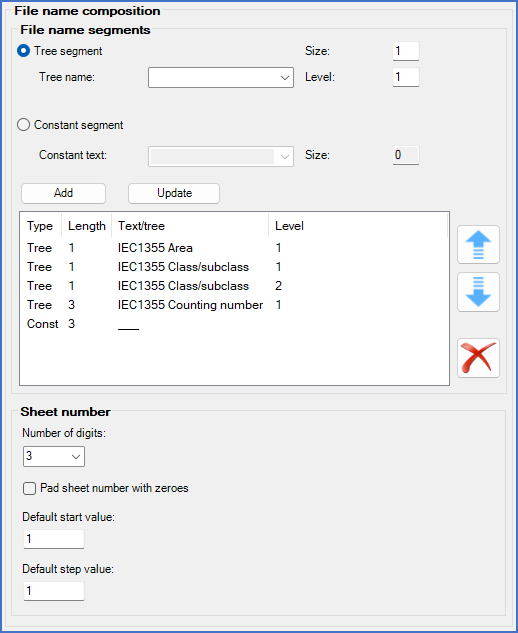
Figure 299: The “File name composition” section of the "Drawing manager 1" tab of the project parameters where the file name composition is defined.
The figure above shows the configuration used in the Demo IEC1355 English demonstration project, which is part of a complete implementation of the IEC1355 standard. It is a relatively complex setting. Much simpler options are also available.
The file name composition in this example consists of six file name segments, each with a fixed number of characters:
•A tree segment with size 1 constituting the "IEC1355 Area"
•A tree segment with size 1 constituting the first level of the "IEC1355 Class/subclass" tree
•A tree segment with size 1 constituting the second level of the "IEC1355 Class/subclass" tree
•A tree segment with size 3 constituting the "IEC1355 Counting number"
•A constant segment with size 3 constituting three underline characters
Finally comes a sheet number consisting of three digits.
You compose file names in that way, using document codes defined in one or multiple trees, constants, and a sheet number. Any number of trees with any number of levels may be used. Any number of constants with any content may also be used. An important limitation to remember however, is that the order of the levels within one and the same tree must always be with higher levels above lower levels. In the figure above, level 1 of the “IEC1355 Class/subclass” tree is located above level 2 of the same tree. It is not possible to reverse that.
Each position of the file name must be defined. The length of the file name is a secondary parameter that is calculated as the sum of the lengths of the included file name segments and the number of digits in the sheet number. In the example above that is twelve (1 + 1 + 1 + 3 + 3 + 3 = 12).
Please note however that the resulting file name length according to the settings described here must match the definition in the mask file of the current project. Otherwise a serious error occurs which prevents further work in the project until the mismatch is corrected.
The File name composition section is divided in two sub-sections named File name segments and Sheet number. They are described in separate sub-topics listed below, including links.