|
<< Click to Display Table of Contents >> Levels |
  
|
|
<< Click to Display Table of Contents >> Levels |
  
|
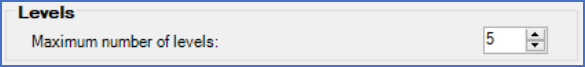
Figure 376: The "Levels" sub-section
In this section, you specify the maximum number of levels that you will be using in the project.
How levels for item designations work generally speaking is described in the Multiple level item designations topic, and also in the sub-topic named Example of multiple level designations.
The TARGET databases, which are used for report generation among other things, will grow in size, if a larger number of levels is supported. For this reason you can choose a suitable limit for the number of levels, so that you cover the needs you have. If you for instance set the maximum number of levels to three, the designation in level four and below will be ignored in the TARGET databases.
Please note, that this will affect the use of separate columns for the respective levels only. Complete designations will still be presented in their entirety.
The sub-topic named Maximum number of levels listed below, contains a description of the setting itself.