|
<< Click to Display Table of Contents >> Maximum number of levels |
  
|
|
<< Click to Display Table of Contents >> Maximum number of levels |
  
|
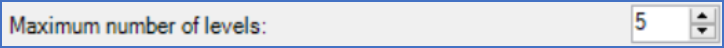
Figure 380: The "maximum number of levels" parameter
You can change this setting in two different ways:
•You can type the number of levels that you want to support.
•Or, you can use the up and down arrows to the right of the field to increase or decrease the current value.
Please note, that only positive integers are allowed, for obvious reasons.