|
<< Click to Display Table of Contents >> How to edit the composition |
  
|
|
<< Click to Display Table of Contents >> How to edit the composition |
  
|
The composition of the potential reference names is defined graphically on the screen.
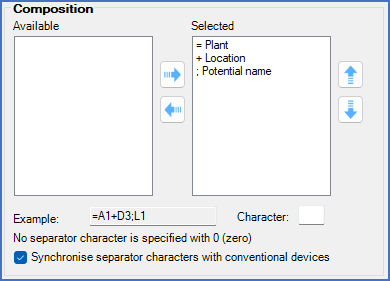
Figure 436: The "Composition of potential reference names" section
The parts of which the potential reference names are assembled, are divided into two lists:
•In the left list, under the Available head-line, all parts that are currently not part of the composition are listed.
•In the right list, under the Selected head-line, all parts that are currently included in the composition are listed. They will be listed in the order in which they occur in the potential reference names, and with the separator characters that are used when they do.
Please note that all available parts have embedded separator characters.
Below the above described lists, in a field named Example, a typical potential reference name according to the current composition is shown.
You edit the composition of potential reference names in the following manner:
•To add a part to the current composition, you first select it in the left left list, under the Available headline. Then you click the right-pointing double-arrow button, located between the Available and Selected lists. The newly added part will be appended to the end of the Selected list. If all available parts are already included in the composition, you will obviously not find any parts to add in the Available list.
•You can move a part within the composition of the potential reference name, by first selecting the part to move in the Selected list, and thereafter use the red up and down arrow buttons, located to the right of the Selected list. Each click will move the part one step in the direction of the arrow on the button that you click.
•You remove a part from the composition by selecting it in the Selected list, and then click the left-pointing double-arrow button, located between the two lists. That will move the selected part from the Selected list to the Available list.
•To change the separator character for one of the selected parts, you select the part in question in the Selected list and then simply change the specified character in the Character field below the Selected list.
Please note that it is fully possible to create compositions that make no sense whatsoever, and which will therefore result in non-functioning potential references. A composition of the potential reference name where Potential name is not included, is for example completely meaningless. That will not work!
In the Example field, below the Available list, you will see how a typical potential reference name can look, with the current composition.
Please note however, that potential reference names are subject to redundancy reduction. The same settings that control redundancy reduction for item designations, are also controlling the same feature for potential reference names. Those settings are described in the Redundancy reduction topic.