|
<< Click to Display Table of Contents >> Help symbols with index (Device list/Cabinet layout) |
  
|
|
<< Click to Display Table of Contents >> Help symbols with index (Device list/Cabinet layout) |
  
|
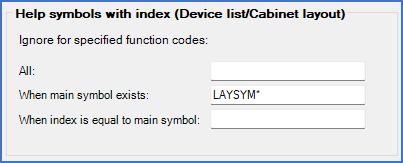
Figure 334: The "Help symbols with index (Device list/Cabinet layout)" section
Normally, index attributes are used primarily in main symbols. It is however possible to have index attributes also in help symbols.
cadett ELSA handles that in a way that is determined by the settings that are made in this section:
•Indexes that are specified in index attributes of main symbols will always be taken into consideration when creating device lists and ordering lists.
•Indexes that are specified in index attributes of help symbols can either be taken into consideration or be ignored when creating device lists and ordering lists.
In the case where indexes have been defined in both the main symbol and in one or more help symbols with the same item designation, and where the settings are such that both should be taken into consideration, the result will be that the device and ordering lists will contain the sum of what is specified in all these indexes.
There are several cases where this technique with index in help symbols is useful. One of these is cabinet layout. Cabinet layout symbols are typically defined as help symbols. They can be, and are normally, equipped with index attributes. With a proper parameter setting, it is possible to start a project with the cabinet layout and use indexes in the cabinet layout to assign resources to the devices. This makes it possible to produce a device list before you have even started to draw the circuit diagram, perhaps as a basis to order the devices that you need.
When the design of the circuit diagram later has begun, the same devices will appear once again, this time as circuit diagram symbols. Those symbols will have indexes as well. In other words, the same index will be specified twice, once in the cabinet layout and once in the circuit diagram. Under normal circumstances, that would mean that the number of devices in the device list would double, which of course is an undesirable outcome. Using the settings discussed here, it is however possible to ignore indexes in help symbols of certain types, in the cases where a corresponding main symbol exists. That could result in the circuit diagram having priority over the cabinet layout, but the cabinet layout still being valid, as long as a corresponding circuit diagram symbol does not exist.
To accomplish that, you must define that indexes in cabinet layout symbols should be ignored when a corresponding main symbol exists. Correct device lists can then be produced at any time during the design process, regardless of the order in which the drawing sheets are produced.
To separate different kinds of help symbols from each other, the so-called "function code" is a great starting point. (Function code is also called "ART"). The function code specifies the type of help symbol. For instance, a make help contact symbol has the function code S, and a break help contact symbol has the function code O. A conventional cabinet layout help symbol has the function code LAYSYM. A terminal cabinet layout help symbol has the function code LAYSYMX, and a PLC cabinet layout help symbol has the function code LAYSYMD.
Available function codes can be handled and complemented in the Function codes tab of the Settings module.
There are three ways of ignoring indexes in help symbols, which are specified in three different settings, and described in three different sub-topics below.
Ignore for specified function codes:
•All
•When index is equal to main symbol