|
<< Click to Display Table of Contents >> Symbol handling |
  
|
|
<< Click to Display Table of Contents >> Symbol handling |
  
|
In the Symbol handling section, you find parameters which control the handling of main and help symbols in connection with indexes, and a parameter that controls what should happen when contact mirrors are over-booked.
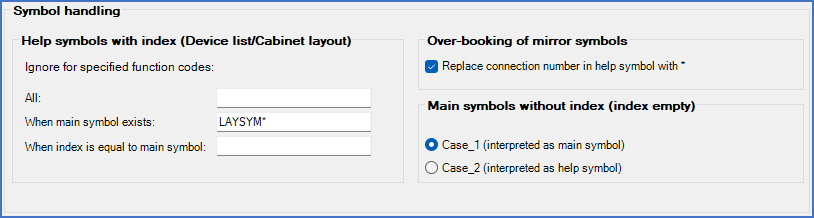
Figure 330: The "Symbol handling" section
The settings are divided in three sub-sections, each one described in a sub-topic of its own. These sub-topics are listed below, with convenient links.
•Help symbols with index (Device list/Cabinet layout)
•Over-booking of mirror symbols
•Main symbols without index (index empty)