|
<< Click to Display Table of Contents >> Alternatives (settings)... |
  
|
|
<< Click to Display Table of Contents >> Alternatives (settings)... |
  
|
The Alternatives (settings)... command presents a dialogue box that shows a number of settings, which directly belongs to the installation of cadett ELSA. Here you will find the search path to the Workstation directory and to the main directory of cadett ELSA itself. You will also find the selection of which AutoCAD that cadett ELSA is going to interact with.
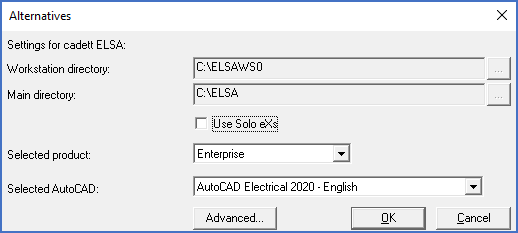
Figure 41: The "Alternatives (settings)…" dialogue box
There is no reason to change these settings otherwise than when the installation of the software is concerned. These settings are normally taken care of by the installation program.
In the bottom of the dialogue box, you will find a button named Advanced... If you click that button, a dialogue box named Advanced settings will appear. That dialogue box contains settings for language, license management system and more.
For more details, please refer to the following sub-topics: