|
<< Click to Display Table of Contents >> Advanced settings |
  
|
|
<< Click to Display Table of Contents >> Advanced settings |
  
|
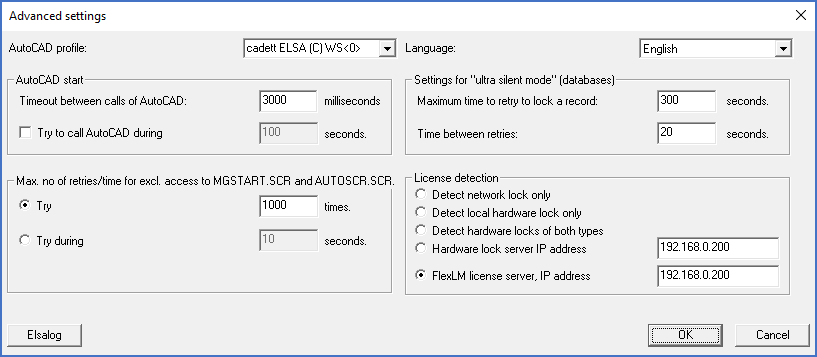
Figure 41: "Advanced settings", for language, license detection and other things
In the Advanced settings dialogue box, you will find settings for language, license management system and more.
More details are found in the following sub-topics:
•Settings for "ultra silent mode" (databases)
•Max. no of retries/time for excl. access to MGSTART.SCR and AUTOSCR.SCR