|
<< Click to Display Table of Contents >> Filter |
  
|
|
<< Click to Display Table of Contents >> Filter |
  
|
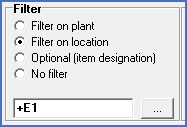
Figure 1304: A filter
For the Device list, the Wire list, the Cable list, and the Terminal list, you can specify a filter, which limit the extent of the list in question when performing the next collection.
(The Symbol list does not require a collect but offers another type of filtering than the one described above).
The filter could include for example plant, location, or a complete item designation.
In other words, it is entirely possible to set a filter to temporarily limit the lists to a certain plant or a specific cabinet. The presented information will then be considerably less extensive and therefore easier to navigate. Additionally, it will be presented much quicker. Therefore, you can save time in more than one way by using the filter functionality.
The time you can gain varies between the lists. There is no direct proportional factor between the lists. This is especially true for the connection lists, which often requires more processing than the Device list.
There are some differences in the way the filters work, from list to list. You can read about those in the topics for the respective lists. Here, the common parts are described, namely how you set a filter.
You start of course, by activating the list that you want to use the filter in. When you have done so, it is time to set the filter.
The details about all this are found in the following sub-topics: