|
<< Click to Display Table of Contents >> Type of filter |
  
|
|
<< Click to Display Table of Contents >> Type of filter |
  
|
First you must decide which property you want to filter on.
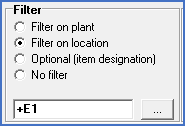
Figure 1416: Here, you can set a filter!
In the lower part of the screen, you will find a section with the headline Filter. This is where you specify your filter.
There are three types of filters to choose between and of course the possibility to turn the filter off completely.
The three filter types are:
•Plant
•Location
•Complete item designation
When you are going to set a filter, you begin by selecting one of the three options:
•Plant means that the filtering is done on the plant designations only, without any regard for any of the other designation parts.
•Location means in a corresponding way, that filtering is only done one the location designation, without any regard to other designation parts.
•Complete item designation, finally, means that the filtering is done on the item designation as a whole. That can include both plant, location, and other parts.