|
<< Click to Display Table of Contents >> Turn filtering off |
  
|
|
<< Click to Display Table of Contents >> Turn filtering off |
  
|
The fourth and last option, No filter, means that no filtering is done, i.e. that the list should include the entire project.
Please note that there is no need to empty the field with the comparison text. This text can safely be kept until you wish to activate the filter the next time.
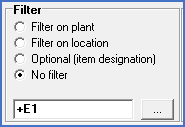
Figure 1306: The filter has been turned off.