|
<< Click to Display Table of Contents >> Viewer |
  
|
|
<< Click to Display Table of Contents >> Viewer |
  
|
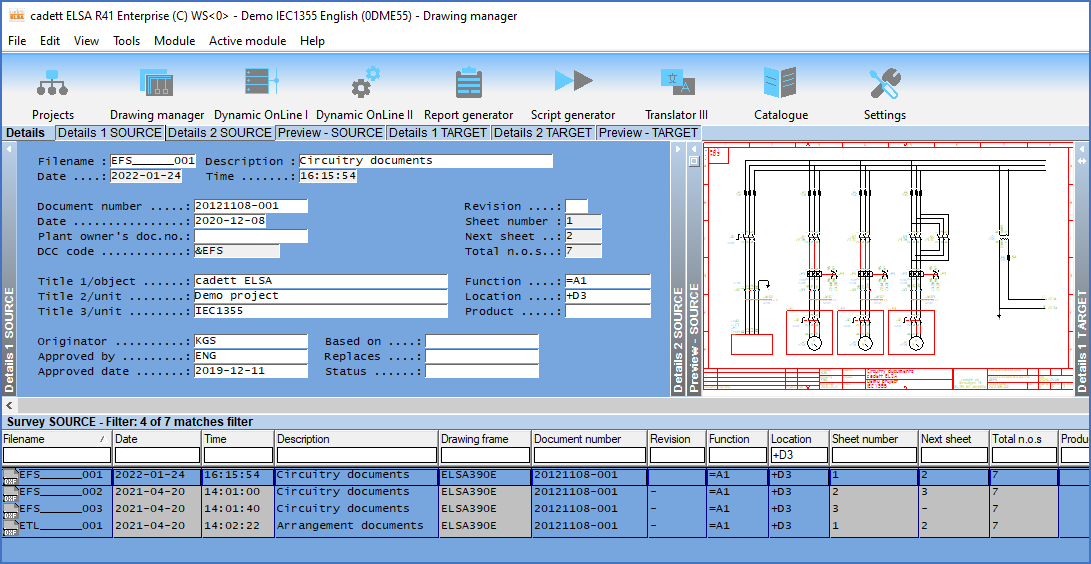
Figure 666: The viewer is shown in the upper right part of this figure.
The viewer makes it possible to preview each drawing sheet without having to open it with AutoCAD or Solo. The viewer is much quicker than AutoCAD. Therefore it can save you time.
The display in the viewer is somewhat simplified, in order to speed the presentation up. The limitations include not showing all AutoCAD objects, like 3D shapes and similar, and always displaying text with Truetype fonts only. Lines, circles and text will however always be visible, which is everything that is needed to be able to identify any circuit diagram properly.
The sub-topics listed below contain all needed information about configuring and using the viewer.
•Context menu (zoom and print)