|
<< Click to Display Table of Contents >> Extending the plant tree when needed |
  
|
|
<< Click to Display Table of Contents >> Extending the plant tree when needed |
  
|
When documentation of new parts of the plant is added, a need to add document codes to the plant tree will typically arise. Doing so is done using the Edit document code of current project... command, which is available in the Module pull-down menu, shown in the figure below.
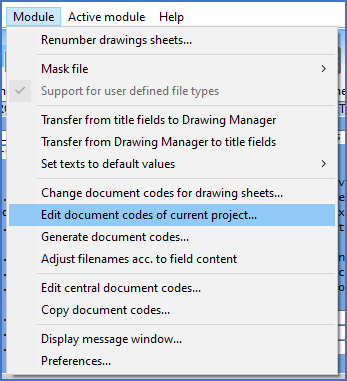
Figure 602: The "Edit document codes of current project..." command is used to extend the plant tree or to make other alterations to the document codes of the project.
The Edit document codes of current project... command opens the editor shown in the figure below.
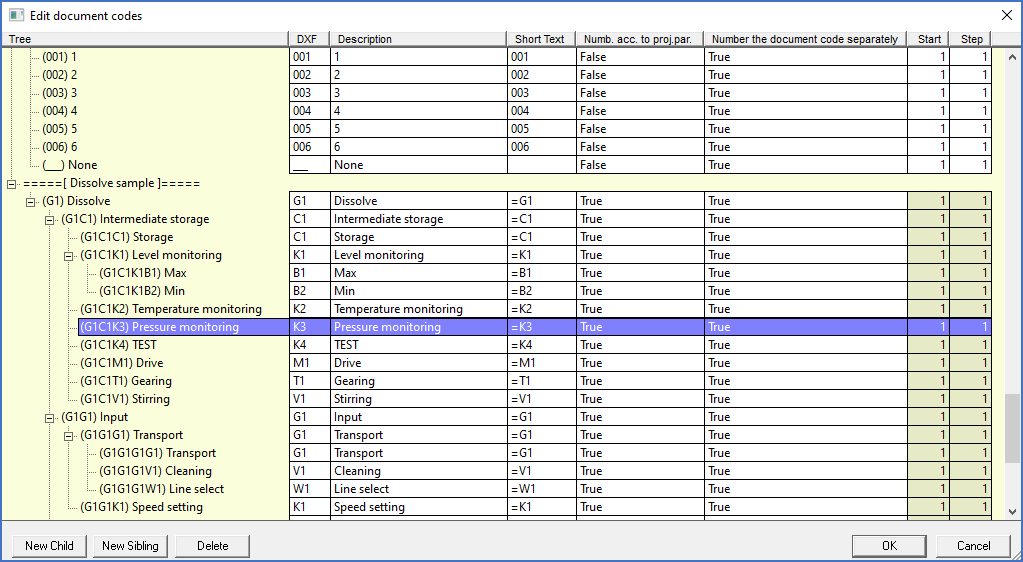
Figure 603: Here, an extension of the plant structure has been made, where a Pressure monitoring function has been added.
The figure above shows a document code for an additional function that has been added. The sample plant structure itself is described in the Sample plant structure topic. Please refer to the Document codes for the sample topic for a description of document codes for the plant structure in the example. For a description of the editor for document codes, please refer to the Editor for document codes topic.