|
<< Click to Display Table of Contents >> Module pull-down menu |
  
|
|
<< Click to Display Table of Contents >> Module pull-down menu |
  
|
The Module pull-down menu in the Drawing Manager contains a large number of important commands. The figure below shows how it looks.
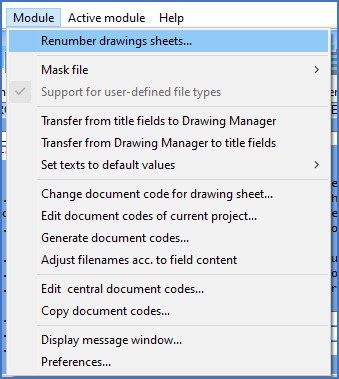
Figure 561: The Module pull-down menu in the Drawing Manager
The commands of the Module pull-down menu in the Drawing Manager are listed below, with links to descriptions of each command.
•Support for user defined file types
•Transfer from title fields to Drawing Manager
•Transfer from Drawing Manager to title fields
•Change document codes for drawing sheet...
•Edit document codes of current project...
•Adjust filenames acc. to field content
•Edit central document codes...