|
<< Click to Display Table of Contents >> Document codes for the sample |
  
|
|
<< Click to Display Table of Contents >> Document codes for the sample |
  
|
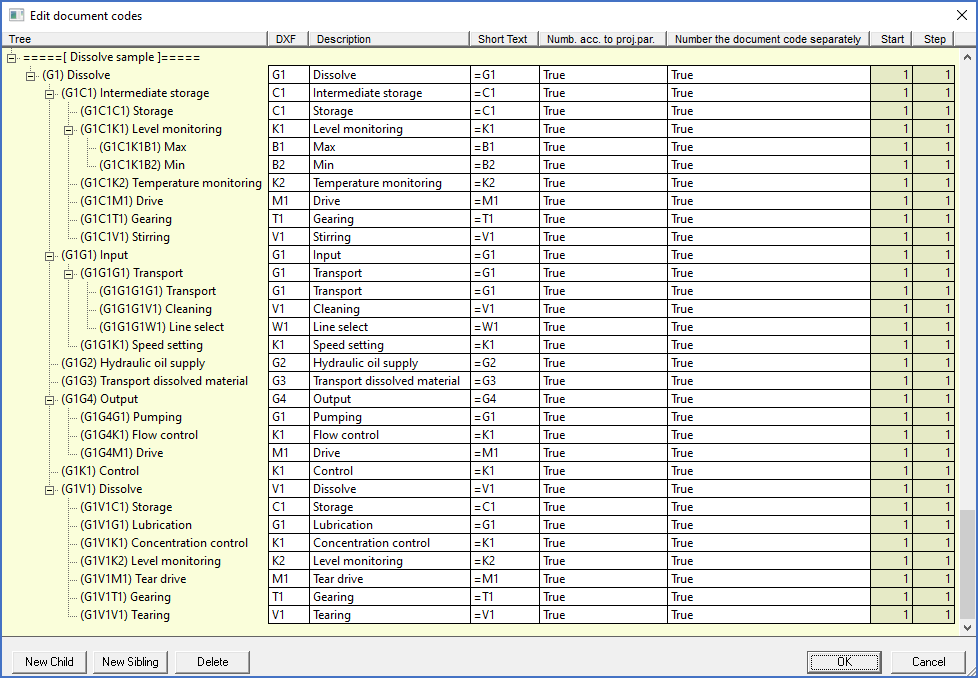
Figure 589: Document codes to support the sample plant structure have been created in the dialogue box that is used for the purpose.
The figure above shows document codes that have been created for the sample plant structure.
The document code tree for them is named Dissolve sample.
The basic concepts of this document code implementation are as follows:
•The DXF codes are identical with the function/plant designations, with the equal sign excluded.
•The descriptions are used to explain each function/plant designation in plain language.
•The Short Text is used for the function/plant designations, with the equal sign included.
•Sheet numbering for each document code (and thereby third level function/plant designation) will be individual and controlled by the project parameters. In other word, sheet numbering will start from 1 for each function/plant designation.
This is one way - among many - to create a plant oriented document structure. It has its advantages and disadvantages. Other alternatives, with other advantages, also exist.