|
<< Click to Display Table of Contents >> Paste with identical file name composition |
  
|
|
<< Click to Display Table of Contents >> Paste with identical file name composition |
  
|
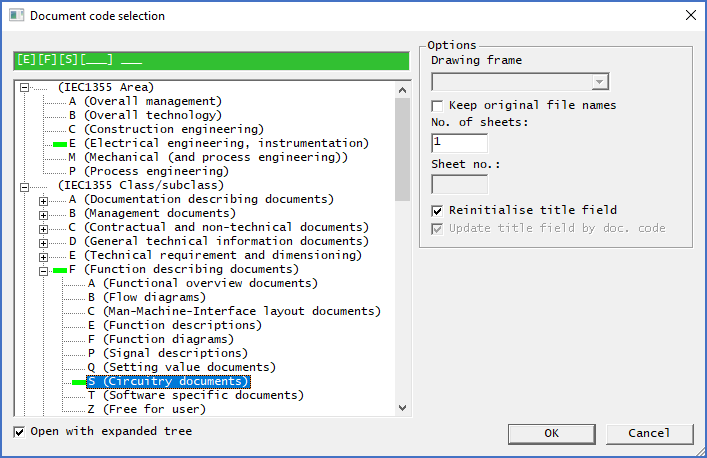
Figure 633: Default document codes are the ones of the originals, if those are correctly specified. The defaults are shown in plain language in the upper part of the dialogue and with green markings in the tree structures.
The figure above shows an example of how the dialogue box that is displayed when you use the Paste command may look. The document codes of the first drawing sheet among the ones selected, define the default. This is shown in the green file name field in the upper left part of the dialogue, and with green markings in the trees in the main window of the dialogue box.
If you are satisfied with the defaults, you can directly click OK and then you are ready.
If you would like other document codes for the copy, you first select them in the dialogue and then you click OK.