|
<< Click to Display Table of Contents >> Paste where file name composition differs |
  
|
|
<< Click to Display Table of Contents >> Paste where file name composition differs |
  
|
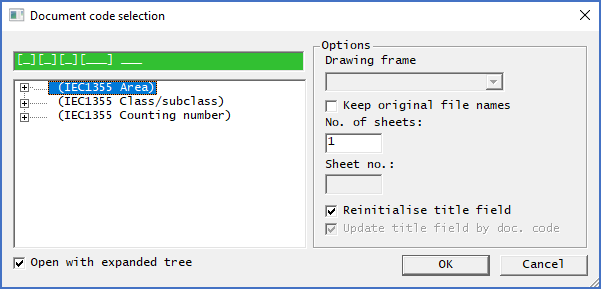
Figure 634: Since it has not been possible to determine the document codes of the originals default document codes are missing. You have to make a selection.
The figure above shows an example where a number of sheets have been copied from another project where the composition of the file names is completely different. Therefore there are no useful document codes presented in the upper left part of the dialogue. The green colour signals that this “none selection” is nevertheless valid. In other words, it is possible to create a sheet without any document codes. The file name will then consist only of underlines, constants and a sheet number, which also constitutes a valid file name.
Despite that, it is in most cases best to select document codes in the dialogue, as far as they are known.
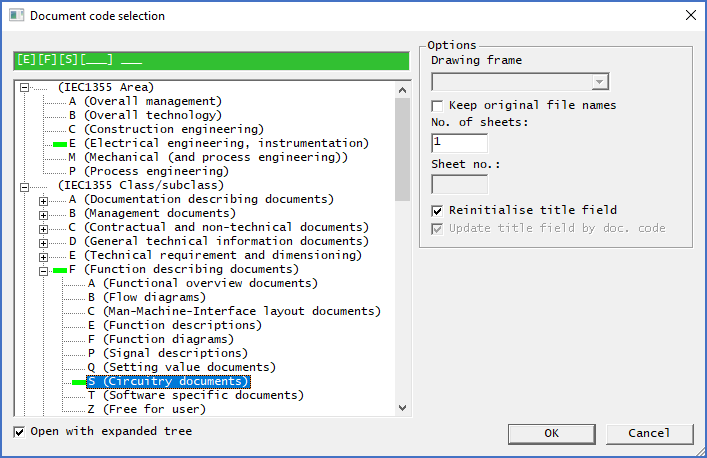
Figure 634: A correct selection of document codes has been made.
The figure above shows an example of how it looks when you have selected document codes.