|
<< Click to Display Table of Contents >> New |
  
|
|
<< Click to Display Table of Contents >> New |
  
|
To create a new drawing sheet, you use a command called New. You can issue that command in a number of ways, most of which are listed below.
•The New button in the toolbar
•The New command in the File pull-down menu
•The New command in the context menu of the survey
When you have issued the New command in one of the ways listed above, a dialogue box for selection of document codes will be displayed, as shown in the figure below.
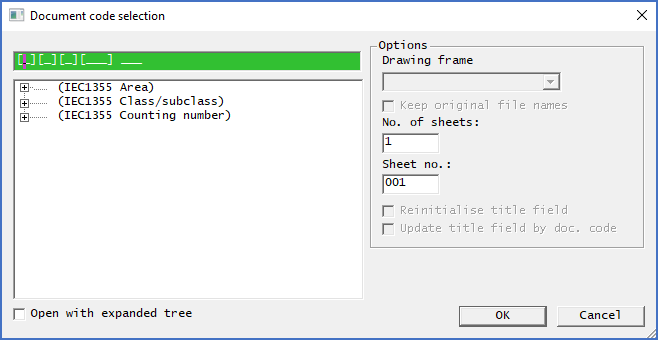
Figure 626: The "Document code selection" dialogue box is displayed when using the "New" command.
The file name of the drawing sheet that you create, including the sheet number, is controlled by the document codes that you select. You will find a discussion about the selection of document codes and how that controls the file name in the Selection of document codes sub-topic.
The content of some fields in the title field may be controlled by the document code. That is briefly discussed in a sub-topic named Title field update according to document code.
The dialogue box for document code selection, which is used not only in the New command, offers a wide range of features. All details about that dialogue box is found in the Document code selection dialogue box topic.