|
<< Click to Display Table of Contents >> Default start value |
  
|
|
<< Click to Display Table of Contents >> Default start value |
  
|
The default start and step values are used to number drawing sheets belonging to document codes that specify numbering according to the project parameters.
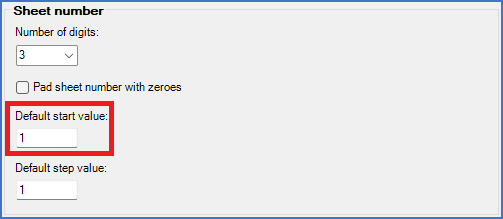
Figure 311: Default start and step values are specified with positive integers.
The Default start value, which you specify here, can be used as sheet number for the first drawing sheet within each document code.
However, please note that it is possible to specify start and step values individually for each document code. That is done in the Drawing Manager. Please refer to the Document codes sub-topic.