|
<< Click to Display Table of Contents >> Why the connection point sequence matters |
  
|
|
<< Click to Display Table of Contents >> Why the connection point sequence matters |
  
|
The sequence between the connection points of a main symbol does not matter very much, but it is still very much visible. Therefore, it might have a visual impact.
When it comes to help symbols, the sequence is significant for mirror booking, where the sequence in the help symbol must match the one in the mirror symbol, for a booking to be possible.
The figures below, illustrates the visibility of the connection point sequence.
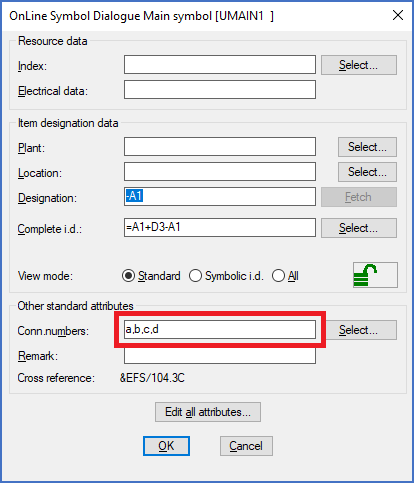
Figure 805: The sequence of the connection point numbers in the OnLine dialogue box as shown here is determined by the sequence in question.
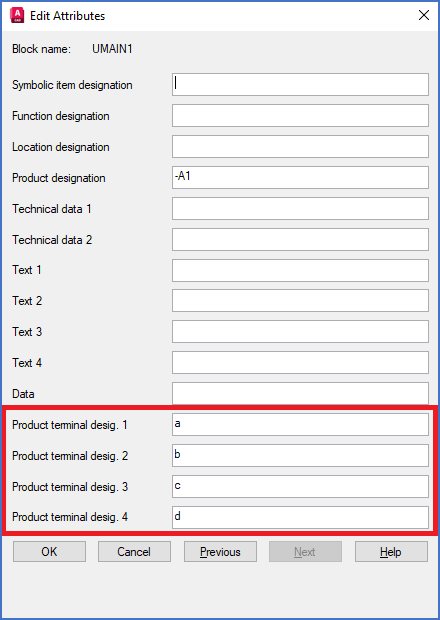
Figure 806: The sequence in the "Edit all attributes..." dialogue box, shown in this figure, is also controlled this way.
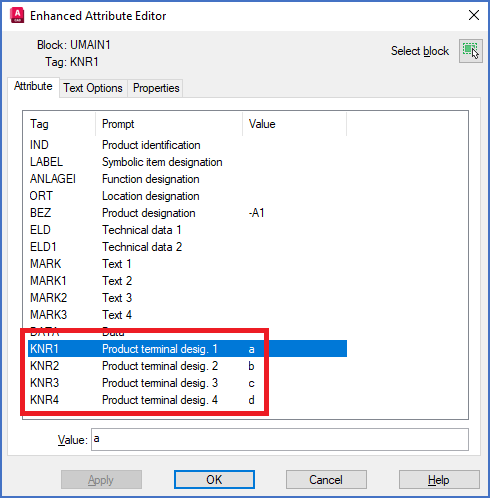
Figure 807: The "Enhanced Attribute Editor" dialogue box is displayed when using the "Extended Attribute Editing" command (CAELEATTEDIT). The connection point sequence in that dialogue shown in this figure, is controlled this way as well.