|
<< Click to Display Table of Contents >> Special |
  
|
|
<< Click to Display Table of Contents >> Special |
  
|
The Special section covers the possibility to number columns and/or rows over multiple sheets.
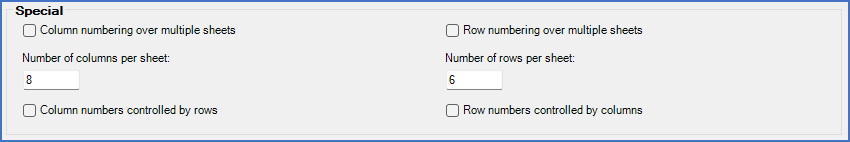
Figure 322: The "Special" section of the "Drawing manager 2" tab
Normally, you reuse the same column and row numbers for all sheets. You can for example have columns number 1 - 8 in all sheets. An alternative, is to continue the column numbering on the next sheet, so that the columns of the first sheet are numbered 1 - 8, while the columns on the second sheet are numbered 9 - 16.
Please refer to the sub-topics listed below for more details about these possibilities.
•Column numbering over multiple sheets
•Columns numbers controlled by rows
•Row numbering over multiple sheets
•Row numbers controlled by columns