|
<< Click to Display Table of Contents >> Show list of drawing sheets |
  
|
|
<< Click to Display Table of Contents >> Show list of drawing sheets |
  
|
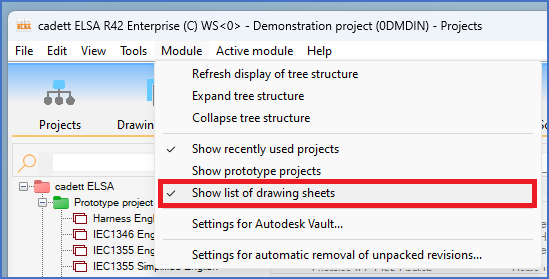
Figure 103: The "Show list of drawing sheets" command is used to activate the "Preview drawing sheets" feature.
The Show list of drawing sheets command is used to activate the Preview drawing sheets feature.
The command is found in the Module pull-down menu, as shown in the figure above. The feature itself is used to quickly check a list of the drawing sheets in a project, then even a preview of individual drawing sheets themselves. A detailed description of the feature is available in a sub-topic named Preview drawing sheets.