|
<< Click to Display Table of Contents >> The Show files for project feature |
  
|
|
<< Click to Display Table of Contents >> The Show files for project feature |
  
|
The so-called “Show files for project” feature is not only “cool”, it might even sometimes be helpful in the selection process.
If you activate it using the check-box in the bottom of the Add project dialogue box, you will get a result like shown in the figure below.
When the mouse-arrow is hovering over one of the project names in the list, the names of the files in that project are displayed. Nice, is it not?
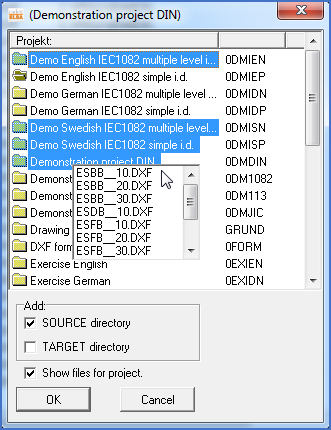
Figure 1363: The Show files for project feature is active.