|
<< Click to Display Table of Contents >> Printing script sequences |
  
|
|
<< Click to Display Table of Contents >> Printing script sequences |
  
|
Two options are available. You can either print the content of the current script sequence, or print the complete list of script sequences.
Both options are available in the Module pull-down menu as shown in the figure below.
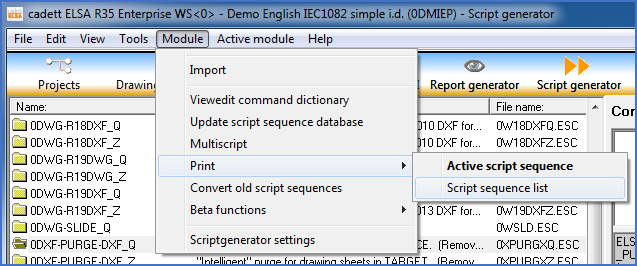
Figure 1370: Printing a script sequence or a list of script sequences
Regardless of whether you select to print the active script sequence or a list of all script sequences, you will have to select which printer to use. That is done in a dialogue box shown in the figure below.
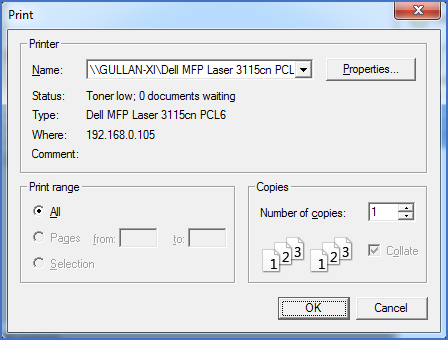
Figure 1371: The Printer selection dialogue box.
After you have selected your preferred printer, you simply click the OK button and the print is being made.
Please refer to the two sub-topics that are listed below, for examples of the result from the two options.