|
<< Click to Display Table of Contents >> Saving the symbol |
  
|
|
<< Click to Display Table of Contents >> Saving the symbol |
  
|
When you are satisfied with all details of the new symbol, you save it using the Symbol generator: 2. Save command, which you find in the Symbols panel of the Tools tab in the ribbon menu, as shown in the figure below.
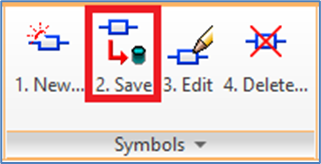
Figure 935: " Symbol generator: 2. Save"
The object selection that you will have to make must include the entire symbol including all the graphical Symbol Generator Objects.
Please also be careful not to include objects that do not belong to the symbol. The drawing frame, for example, is a popular but always disastrous choice.