|
<< Click to Display Table of Contents >> Page/line break |
  
|
|
<< Click to Display Table of Contents >> Page/line break |
  
|
You select to use Page break, Line break or No break for a report variable by clicking in the column Page/line break.
When you click the field, a list with selectable alternatives appears, as shown in the figure below.
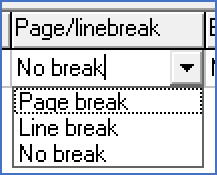
Figure 1236: Selection of page/line break
Select your preferred alternative by clicking it.
Page/line break |
Description |
|---|---|
Page break: |
Page break implies that as soon as the specified variable changes value, a new page begins. Because of this, it is of great importance that you perform sorting with highest priority on the variables that you use page break for. If not, the worst-case scenario is that you only get one line on each page and therefore an enormous number of pages.
|
Line break: |
You can have the Report Generator add empty lines when a variable changes value. This is an alternative to page breaks. It implies that all information with a shared value for a specific variable are gathered in one paragraph instead of a separate page, which is the case with page break.
The number of empty rows between paragraphs is configurable (in the Settings 2 tab)
|