|
<< Click to Display Table of Contents >> Configure printer |
  
|
|
<< Click to Display Table of Contents >> Configure printer |
  
|
By selecting Configure printer you may choose what printer to use for printouts, the desired number of copies, and more. All this is configurable in a conventional Windows dialogue box.
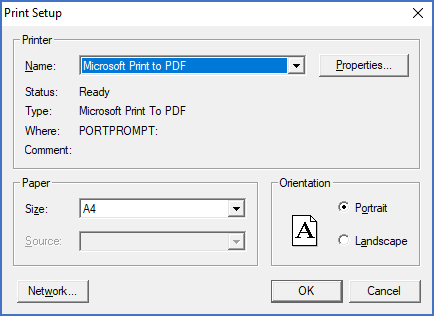
Figure 1242: The configure printer (print setup) dialogue box