|
<< Click to Display Table of Contents >> Sheet number |
  
|
|
<< Click to Display Table of Contents >> Sheet number |
  
|
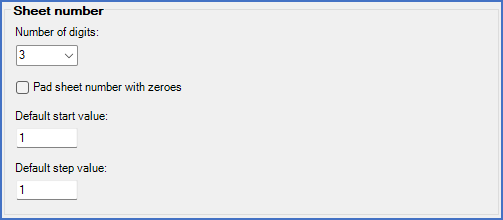
Figure 305: The "Sheet number" section
The file names in a project are composed of the file name segments that are defined in the File name segments section, and the Sheet number that is defined in the Sheet number section described here.
The sheet numbers are defined using four settings found in the Sheet number section shown in the figure above. These four settings are described in separate sub-topics listed below, with links for easy access.